I'm working on a black hole effect for a show I'm doing. Here's a neat little trick using CC Flow :) It could probably use a bulge too.
A Quick Note
Tips, tricks, scripts, resources, updates on my projects and more for 3D, 2D and artists in general.
Sunday, November 15, 2015
Saturday, November 14, 2015
Looping in After Effects
I have once again been working in the wonderful world of looping animation. This time I'm working in After Effects and have a lot more keyframes to play with. One thing that I noticed is that I can't use a loopIn and loopOut command in the same expression. This would make offsetting much easier so I did a bit of googling.
CreativeCow to the rescue: https://forums.creativecow.net/thread/2/981338
To add an expression to a property in After Effects, simply Alt+Click the stop watch on it.
Here's the expression that works, thank you Kevin Camp:
if (time < key(1).time) loopIn();
if (time >= key(1).time && time <= key(numKeys).time) value;
if (time > key(numKeys).time) loopOut();
Monday, November 2, 2015
Open as Camera Raw
Stumbled on a great little Photoshop trick a wee while ago. I was trying to stack some TIFFs into HDRs and then I wanted to open them with Camera Raw which has much better processing than Photoshop itself (especially it's noise reduction).
So after a bit of consultation with the google machine, I found that if instead of opening an image, you click File then Open As, you can open any image in Camera Raw by selecting the Camera Raw format, regardless of what that image type was originally:
Here's a comparison of a picture I took with my phone:
So after a bit of consultation with the google machine, I found that if instead of opening an image, you click File then Open As, you can open any image in Camera Raw by selecting the Camera Raw format, regardless of what that image type was originally:
Here's a comparison of a picture I took with my phone:
Tuesday, June 30, 2015
48 Hours 2015: Glasnost
This year's 48 Hours film challenge was a crazy one. The day after shoot weekend finished, we had to have our entire household packed and in a truck bound for Dunedin. To that extent we decided to only work on it for an hour or two and then come what may.
Of course, this never works out the way you plan. This film took us the whole weekend. Smallest team we've ever had, the core of which was just 3 people! I did all the animation in this myself and it nearly killed me, but super happy with the result.
And here's the poster:
Sunday, April 6, 2014
48 Hours 2014: Toowit Toowoo go Digital 2D Animation
Edit: It's out, and here it is:
The 48 Hours competition shoot weekend has just finished and whoa it was a doozey.
We downsized significantly this year to only 7 members, but I can honestly say this is our best film yet, I can't wait for screenings later this week.
I can't post the film yet, but we do have a poster, check it out:
The 48 Hours competition shoot weekend has just finished and whoa it was a doozey.
We downsized significantly this year to only 7 members, but I can honestly say this is our best film yet, I can't wait for screenings later this week.
I can't post the film yet, but we do have a poster, check it out:
Thursday, August 29, 2013
Zero out Rotation Axis in Maya
A small but niggling problem with Maya rigging comes about when orienting joints. If (like me), you like to adjust your joints' local rotation axis by using component mode, you will notice that once you finish, the rotation will follow the new local rotation axis, but the translate won't. This can cause problems for moving joints and animating further down the track.
The problem arises from the fact that Maya stores changes to the local rotation axis in a special attribute on your joint called "Rotate Axis". When you finish your skeleton, you should always have zeroed Rotate Axis values:
By zeroing out the Rotation Axis value of a joint, you can make that everything is working correctly when you finish rigging and are ready to animate. You can think of it as a type of "freeze transform" for joint orients.
Let's take the following example:
The problem arises from the fact that Maya stores changes to the local rotation axis in a special attribute on your joint called "Rotate Axis". When you finish your skeleton, you should always have zeroed Rotate Axis values:
By zeroing out the Rotation Axis value of a joint, you can make that everything is working correctly when you finish rigging and are ready to animate. You can think of it as a type of "freeze transform" for joint orients.
Let's take the following example:
- The spine directions do not match, even after orienting joints.
- The direction has been fixed by going into the component editor, selecting the joint and rotating it 180 degrees in x using the following MEL snippet:
- Back in object mode, the rotation is now correctly facing the same way on all joints.
- However the translate is not. Select all the joints and use the following piece of MEL to zero out the joint's Rotate Axis value:
- Now everything is correctly aligned to the local rotation axis value.
rotate -r -os 180 0 0;
joint -e -zso;
Alternatively, you can download the oc_jointOrient script to do the job:
It also has a handy right click feature which allows you to rotate discretely without having to type in any MEL:Monday, August 19, 2013
50% Grey Midpoint in Maya Diplacement
Maya displacement is something that I avoid using as much as possible.
I've always maintained that my reluctance is because I don't have much experience with sculpting (Though I've used Mudbox a little bit), and that no matter how I do it, greyscale displacement maps never look as nice as a normal map.
That being said, I've discovered that greyscale normal maps don't import into Maya correctly (to my view).
Logically, I would expect a value of 50% grey to not change the displacement of an object at all, while white would be the equivalent of 100% displaced up, and black 100% displaced down.
Maya by default takes black as no displacement and white as 100% displaced up.
In order to fix this, you need to put the following formula into the Alpha Offset slot of the file node which holds the displacement image:
I've always maintained that my reluctance is because I don't have much experience with sculpting (Though I've used Mudbox a little bit), and that no matter how I do it, greyscale displacement maps never look as nice as a normal map.
That being said, I've discovered that greyscale normal maps don't import into Maya correctly (to my view).
Logically, I would expect a value of 50% grey to not change the displacement of an object at all, while white would be the equivalent of 100% displaced up, and black 100% displaced down.
Maya by default takes black as no displacement and white as 100% displaced up.
In order to fix this, you need to put the following formula into the Alpha Offset slot of the file node which holds the displacement image:
=-0.5*%FILE%.alphaGain
Where %FILE% is the name of the file node (or texture node if you're not using a file). We use the value of -.5 to shift the midpoint down 50% from white to mid grey.
Your displacement should now work correctly.
Labels:
3d,
light,
lighting,
maya,
mental ray,
render,
render view,
rendering,
shader,
shaders
Tuesday, November 1, 2011
Book Review: Alive Character Design by Haitao Su
Six months ago, Alive Character Design by Haitao Su was officially released. Then the date was pushed back, then it was published, then it was unavailable. I finally have this book sitting on my desk and can write a review.
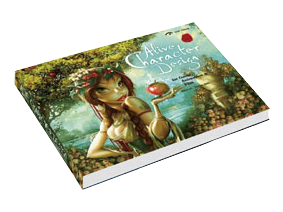
While waiting for it to be released, I’ve pored over a number of extracts from it, which were very interesting and some of which were quite helpful and instructive on their own. Unfortunately, the included extracts are possibly the best information in the book.
The views expressed are quite narrow, applying for the most part only to traditional cartooning styles and very cliché archetypes, bringing to mind the narrow Disney character designs and their very set formulas.
‘Alive Character Design for Game, Animation and Film’ covers the principles of character design, but it is a very rudimentary explanation, mostly covering tools and software rather than actually going over how to construct interesting characters. This is the only time the book discusses character design as an overall whole, and the section is all and all only about eight pages of the hundred and seventy odd which the book boasts.
From there it goes into character categories:
Female Characters – here the author has decided female characters are entirely and exclusively about “creating distinctive sexuality and beauty”. Every character in this section and explanation is about large-breasted, narrow-waisted women in provocative poses wearing revealing outfits. Absolutely nothing about diverse character traits or different ages. I note here that while “Female characters” lumps together all female characters ever. Apart from one or two very brief mentions, female characters are not revisited.
Male Characters - “Highlighting the Character’s Heroism” implies you are going to get a very shallow view, and that is pretty much what the section is, filled only with heroic male characters. Almost everything in this section looks the same and all focuses on the “heroic” style character. “Male Characters” is really only “Heroic Male Characters” and has about three other sections devoted to male character types.
Q-Style Character Design – here the author delves into the design of cute and cuddly characters. This one is a bit more diverse, covering very young characters, very old ones, male and female, animals and monsters. But it has the feel of an art book more than an instructive text, sprinkled with the odd tip but nothing overly useful.
Monster Character Design – This section I found a bit more useful, the leg positioning stuff was good (which is in the below preview), but the comment associated with it isn’t about centre of balance or drawing on animals to work out anatomy but instead talks about the attitude of a character, which I think is a bit less relevant to why the pose is wrong.
Animal Character Design –The majority of this section focuses on taking animals and personifying them with ridiculous outfits. This isn’t entirely what I wanted to lean about giving animals character. I wanted to know how to do that without turning them into puss in boots.
Supportive Role Characters – “Make them Stupid and Ridiculous”, I downright disagree with this. Making supporting characters stupid and ridiculous is not always required in a storyline, and making idiotic supporting characters doesn’t exactly expand my knowledge of how to use supporting characters and the diversity of plot tasks they can accomplish, or even how to design a supporting character without detracting from the main character.
Villains – This section gets into it a wee bit more, talking about lighting villains and the type of gestures you can imply. Some of the facial expression information is good too, but it’s all a bit light and missing in content.
Inanimate Characters – Here the book discusses personified inanimate characters. The idea is distilled down into five approaches which are explained in detail. These include examples, but the examples are all of different things using different approaches and you have to really understand what the words are inferring to understand the examples and it can be a bit confusing.
Mechanical Character Design – This section discusses different type of humanoid mechanical robots. There are only two minor illustrations in this section which are not humanoid, which is again a very shallow view for such an important and broad topic. Again we get a bit lost in the generic details, like giving robots personality and the idea of AI and cyborgs. All well and good but it’s not really explaining how to combine real-world inspiration into unique characters.
Next there is a “Gallery Appendix” which is some sort of out of place promo for five random cartoonists. The reason there are included is not mentioned, and why it is referred to as an appendix is beyond me. I am guessing they are cartoonists who inspire the author, or perhaps helped fund the book, but nothing is ever mentioned and the category merely includes a photo, name, brief biography and a whole bunch of examples of their work.
This is followed by a two page interview which is more a background and biography of Haitao Su rather than anything useful. It’s a bit lengthy and conducted in an interview format rather than an address from the author to the reader.
Finally an acknowledgement….and then it just kind of ends. No final words of wisdom or suggestions on how to tie everything together. It leaves you confused and more than a little dissatisfied.
In Summary
Perhaps the reason I disliked this book so much was my six month wait after the first time a release date was announced for the thing to actually be published and released. Based on the previews I’d seen, I was very excited and looking forward to recommending this book. “Alive Character Design for Game, Animation and Film”, the title promised so much and delivered very little. It struck me more as an art book with the occasional word of wisdom to impart than a proper learning guide.
Maybe I was just expecting too much. I still haven’t found a proper character design book which explains how to create believable, memorable and detailed characters, something which teaches me how to decide on costuming, age, gender, traits and personality. I guess I just wanted this book to explain everything to me, not just narratively but visually. How to illustratively build characters with extra legs, strange joints, missing limbs while making them look like they anatomically correct.
Overall, a great disappointment. While I can’t argue that Haitao Su is a great artist, his overall approach to the subject was very limited and haphazardly compiled, confusing and very cliché. This is combined with a halting and sometimes overcomplicated way of wording and discussing topics which makes me think it was done by a translator rather than the impassioned words of the artist. Not a book I’d recommend for learning much, though the pictures are quite pretty.
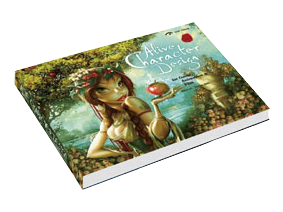
While waiting for it to be released, I’ve pored over a number of extracts from it, which were very interesting and some of which were quite helpful and instructive on their own. Unfortunately, the included extracts are possibly the best information in the book.
The views expressed are quite narrow, applying for the most part only to traditional cartooning styles and very cliché archetypes, bringing to mind the narrow Disney character designs and their very set formulas.
‘Alive Character Design for Game, Animation and Film’ covers the principles of character design, but it is a very rudimentary explanation, mostly covering tools and software rather than actually going over how to construct interesting characters. This is the only time the book discusses character design as an overall whole, and the section is all and all only about eight pages of the hundred and seventy odd which the book boasts.
From there it goes into character categories:
Female Characters – here the author has decided female characters are entirely and exclusively about “creating distinctive sexuality and beauty”. Every character in this section and explanation is about large-breasted, narrow-waisted women in provocative poses wearing revealing outfits. Absolutely nothing about diverse character traits or different ages. I note here that while “Female characters” lumps together all female characters ever. Apart from one or two very brief mentions, female characters are not revisited.
Male Characters - “Highlighting the Character’s Heroism” implies you are going to get a very shallow view, and that is pretty much what the section is, filled only with heroic male characters. Almost everything in this section looks the same and all focuses on the “heroic” style character. “Male Characters” is really only “Heroic Male Characters” and has about three other sections devoted to male character types.
Q-Style Character Design – here the author delves into the design of cute and cuddly characters. This one is a bit more diverse, covering very young characters, very old ones, male and female, animals and monsters. But it has the feel of an art book more than an instructive text, sprinkled with the odd tip but nothing overly useful.
Monster Character Design – This section I found a bit more useful, the leg positioning stuff was good (which is in the below preview), but the comment associated with it isn’t about centre of balance or drawing on animals to work out anatomy but instead talks about the attitude of a character, which I think is a bit less relevant to why the pose is wrong.
Animal Character Design –The majority of this section focuses on taking animals and personifying them with ridiculous outfits. This isn’t entirely what I wanted to lean about giving animals character. I wanted to know how to do that without turning them into puss in boots.
Supportive Role Characters – “Make them Stupid and Ridiculous”, I downright disagree with this. Making supporting characters stupid and ridiculous is not always required in a storyline, and making idiotic supporting characters doesn’t exactly expand my knowledge of how to use supporting characters and the diversity of plot tasks they can accomplish, or even how to design a supporting character without detracting from the main character.
Villains – This section gets into it a wee bit more, talking about lighting villains and the type of gestures you can imply. Some of the facial expression information is good too, but it’s all a bit light and missing in content.
Inanimate Characters – Here the book discusses personified inanimate characters. The idea is distilled down into five approaches which are explained in detail. These include examples, but the examples are all of different things using different approaches and you have to really understand what the words are inferring to understand the examples and it can be a bit confusing.
Mechanical Character Design – This section discusses different type of humanoid mechanical robots. There are only two minor illustrations in this section which are not humanoid, which is again a very shallow view for such an important and broad topic. Again we get a bit lost in the generic details, like giving robots personality and the idea of AI and cyborgs. All well and good but it’s not really explaining how to combine real-world inspiration into unique characters.
Next there is a “Gallery Appendix” which is some sort of out of place promo for five random cartoonists. The reason there are included is not mentioned, and why it is referred to as an appendix is beyond me. I am guessing they are cartoonists who inspire the author, or perhaps helped fund the book, but nothing is ever mentioned and the category merely includes a photo, name, brief biography and a whole bunch of examples of their work.
This is followed by a two page interview which is more a background and biography of Haitao Su rather than anything useful. It’s a bit lengthy and conducted in an interview format rather than an address from the author to the reader.
Finally an acknowledgement….and then it just kind of ends. No final words of wisdom or suggestions on how to tie everything together. It leaves you confused and more than a little dissatisfied.
In Summary
Perhaps the reason I disliked this book so much was my six month wait after the first time a release date was announced for the thing to actually be published and released. Based on the previews I’d seen, I was very excited and looking forward to recommending this book. “Alive Character Design for Game, Animation and Film”, the title promised so much and delivered very little. It struck me more as an art book with the occasional word of wisdom to impart than a proper learning guide.
Maybe I was just expecting too much. I still haven’t found a proper character design book which explains how to create believable, memorable and detailed characters, something which teaches me how to decide on costuming, age, gender, traits and personality. I guess I just wanted this book to explain everything to me, not just narratively but visually. How to illustratively build characters with extra legs, strange joints, missing limbs while making them look like they anatomically correct.
Overall, a great disappointment. While I can’t argue that Haitao Su is a great artist, his overall approach to the subject was very limited and haphazardly compiled, confusing and very cliché. This is combined with a halting and sometimes overcomplicated way of wording and discussing topics which makes me think it was done by a translator rather than the impassioned words of the artist. Not a book I’d recommend for learning much, though the pictures are quite pretty.
Tuesday, August 16, 2011
Learn to Animate with the free Animation Insiders ebook!
Animation is not an easy art to master, and getting resources to study it can be very expensive, and it can be hard to know what's good advice and what isn't.
If you're passionate about animation and have a piggybank to smash open, I recommend The Animator's Survival Kit by Richard Williams, a genius and master of the art. It's industry standard for aspiring animators and is packed full of useful tips and diagrams (we all know how hard it is to read massive blocks of text).
BUT, if you want to learn a bit more economically, the crew at Squeeze Studio have released their own book, Animation Insiders - Workflow edition.
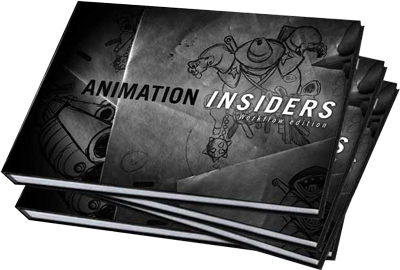
This book is packed with brilliant advice, tricks and tips, with a focus on workflow, the step by step of how the contributing animators work. Best of all, You can download it for free from Squeeze Studio!
Check it out :)
If you're passionate about animation and have a piggybank to smash open, I recommend The Animator's Survival Kit by Richard Williams, a genius and master of the art. It's industry standard for aspiring animators and is packed full of useful tips and diagrams (we all know how hard it is to read massive blocks of text).
BUT, if you want to learn a bit more economically, the crew at Squeeze Studio have released their own book, Animation Insiders - Workflow edition.
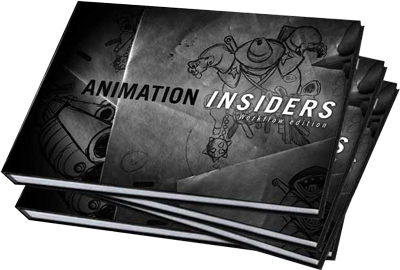
This book is packed with brilliant advice, tricks and tips, with a focus on workflow, the step by step of how the contributing animators work. Best of all, You can download it for free from Squeeze Studio!
Check it out :)
Wednesday, June 22, 2011
Brilliant Lighting Book: Light for Visual Artsits by Richard Yot

A few weeks ago I finally received my copy of Light for Visual Artists by Richard Yot. I wasn't really sure what to think of this book, as it wasn't squarely aimed at 3D artists, but is a bit more of a general reference.
It really is a marvelous book for 3D artists. Although it doesn't hold your hand and show you how to create each effect in 3D, it's a great resource listing many types of light and examples of each.
It covers basic studio lighting setups, outdoor and indoor light, natural light, various shadow properties, the way light reacts to different types of materials like chrome and translucent objects, colour bleeding and everything in between. I especially love the way each type of lighting discussed comes with the same picture of a white ball on a white background, so you can compare with other chapters and study the differences.
Although many of the subjects covered are not new, and anyone who has studied light in a decent capacity will probably know most of the contents, this book still has fantastic value as a reference tool, a cheat sheet for whatever you're working on.
I'm very impressed and would recommend this to anyone interested in lighting, both in 3D, 2D, and even film/photography.
Here's a link to the Publisher's website where you can see some example pages and a chapter list, and a link to Richard Yot's website where he's got a lot of great content under the tutorials section.
Subscribe to:
Posts (Atom)







